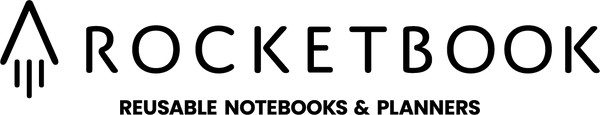Searching Your Handwritten Text
Share
We love handwriting, but realize one of the disadvantages of doing so is the inability to search our handwritten text. But, what if we could?
August 2018 UPDATE...
Start spreading the news! Rocketbook has released three new Optical Character Recognition (OCR) features, including one that allows you to search handwritten notes right in the Rocketbook App!
Check them out and let us know what you think...
Smart Search ... Smart Titles ... Transcription ... Enjoy!
There are a couple of services that we integrate with that provide the ability to search your handwritten text: Evernote and Microsoft OneNote. If you send your scans to either of these destinations, you’ll be able to utilize their technology to search your contents.
But, there are couple things you’ll need to keep in mind:
- Your writing must be legible and should be upright.
- Machines are not as adept or flexible as humans when “reading” text, so it’s important to make it as easy as possible for machines and algorithms to recognize letters and numbers. We suggest printing as opposed to cursive and making sure that the text (English) is going from left to right.
- OCR search for handwritten text ONLY works for JPEG files, not PDFs.
- To make sure that you’re sending JPEG files from your Rocketbook app to the Evernote or OneNote, go to Destinations → tap a Symbol connected to one of those destinations → select JPEG for File Type.
We're excited about this technology and we’re working on more ways to incorporate OCR technology into the Rocketbook app!
Keep in mind that searching handwritten text may not be perfect for a variety of reasons. Nevertheless, we’re optimistic that it’ll continue to improve over time.
Happy searching!