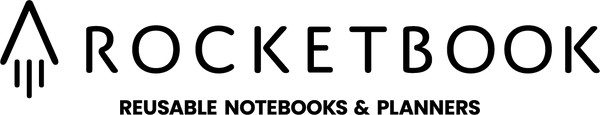News
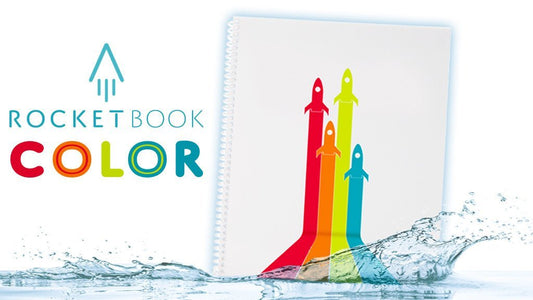
Introducing Rocketbook Color (And 5 Reasons to ...
Parents: we've got your number. We know your kids produce an astonishing amount of art. We also know you feel guilt about sending it to the graveyard (the trash can)...
Introducing Rocketbook Color (And 5 Reasons to ...
Parents: we've got your number. We know your kids produce an astonishing amount of art. We also know you feel guilt about sending it to the graveyard (the trash can)...
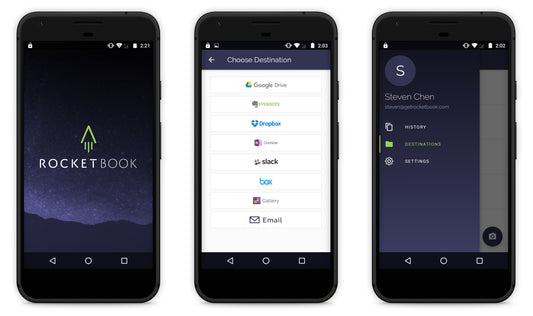
Rocketbook Redesigned Android App - Coming Soon!
We're excited to announce that the redesigned Android app will be available very soon! After the successful launch on iOS, we're ready to bring the fun over to Android 🚀
Rocketbook Redesigned Android App - Coming Soon!
We're excited to announce that the redesigned Android app will be available very soon! After the successful launch on iOS, we're ready to bring the fun over to Android 🚀

Announcing our Halloween GIF contest!
We had so much fun creating our Rocketbook GIF feature that we want to share the love and reward you for it!
Announcing our Halloween GIF contest!
We had so much fun creating our Rocketbook GIF feature that we want to share the love and reward you for it!
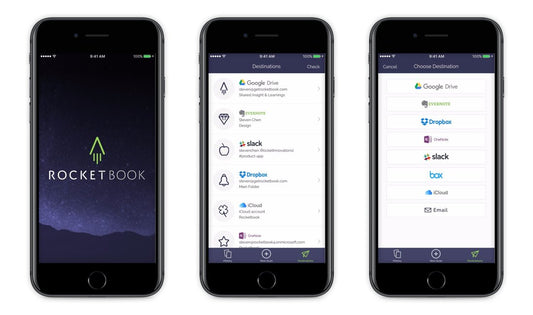
Rocketbook Redesigned iOS App - Coming Soon!
We’ve got some exciting news for the Rocketbook community! We’ll be releasing a public beta version of our redesigned app, starting with iOS, later this week.
Rocketbook Redesigned iOS App - Coming Soon!
We’ve got some exciting news for the Rocketbook community! We’ll be releasing a public beta version of our redesigned app, starting with iOS, later this week.

Announcing Our Photo Contest Winners!
We asked and you answered. 80 of you, to be exact. Our call for photos of real Rocketbook users posing with their books was an amazing success! It was so...
Announcing Our Photo Contest Winners!
We asked and you answered. 80 of you, to be exact. Our call for photos of real Rocketbook users posing with their books was an amazing success! It was so...
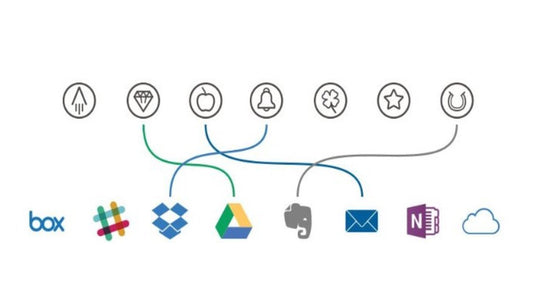
Sync It Right the First Time
It’s the first question most people ask when they find out you can blast your Rocketbook pages to any of our eight integrated cloud services: how does the book know...
Sync It Right the First Time
It’s the first question most people ask when they find out you can blast your Rocketbook pages to any of our eight integrated cloud services: how does the book know...