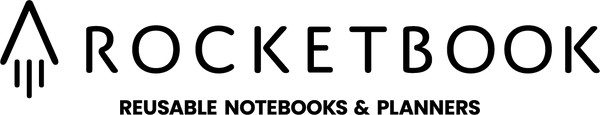Instructions
Microwave Erase Instructions
IMPORTANT: Always use Pilot Frixion pens. They contain a special heat sensitive ink that becomes transparent under heat.
Instructional Video
Your microwave must contain a rotating glass turntable. Ensure your Wave can safely spin without hitting the microwave walls.

Fill a coffee mug 3/4ths full with water.

Place your Wave into the microwave with the front facing up. Then place the mug inside the blue circles near the center of your book.

Microwave your Wave and mug until the logo turns from dark to light. You’ll need to look through the window or open the door every 30 seconds to check. Make sure to STOP when you see the change!

Flip your Wave over and repeat steps #3 and #4 with the back facing up. Use caution. The Wave and mug may be hot.

Allow the Wave to cool for 3 minutes before touching. The Wave and mug may be very hot! Allow the logo to return to a dark color.
SAFETY TIPS
NEVER microwave your Rocketbook without a mug of water. Water absorbs some microwaves so your Rocketbook warms in a controlled manner. Without water, your Rocketbook or microwave may get damaged.
To avoid burning, your Rocketbook MUST rotate in the microwave on a rotating platter. Rotating objects in the microwave allow the microwaves to be evenly applied to the objects.
ALWAYS allow your Rocketbook to cool for a few minutes in the microwave after erasing. Not only is it too hot to handle, but the Frixion ink also requires time to turn clear and the paper needs to settle. The logo returns to blue when cool.