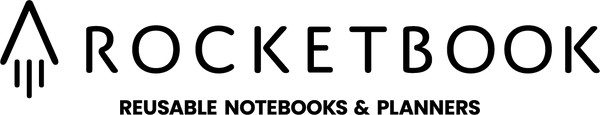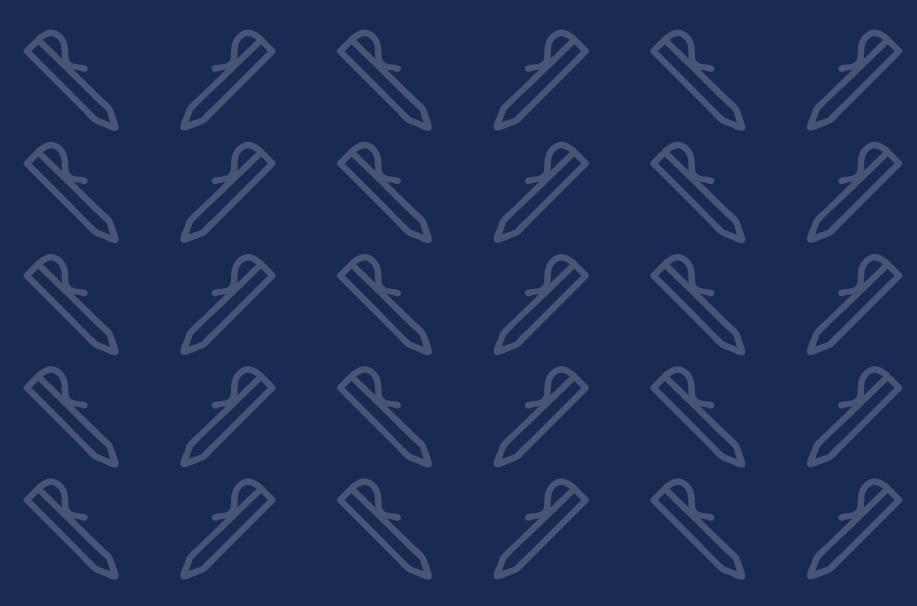
Announcing Email Transcription for the Rocketbook App
Share
Posted on October 15, 2018.
We’ve done it again! There’s a new feature coming in hot and we promise it’s going to blow your mind! You requested it and we made it a top priority. Are you ready for it?
TRANSCRIPTION!
So what does this great news mean exactly? For every scan you send to an email address, we’re now able to transcribe your handwritten notes and place the text in the body of the email. That’s right - your handwritten notes will now turn into text! Rocketbook = Magic.

How to Enable Email Transcription:
First, please make sure you have the latest version of the Rocketbook App downloaded to your mobile device or tablet. Then, follow these four steps.

- Step 1: Open the Rocketbook App
- Step 2: Tap the setting icon in the top left-hand corner
- Step 3: Tap on Handwriting Recognition (OCR)
- Step 4: Turn Email Transcription On
A couple of notes...
Transcriptions are optimized for letters and numbers, not shapes or diagrams. So, if you’re graphing exponential curves, drawing diagrams for a room, or sketching a friend’s portrait, you’ll see a lot of gibberish. We’re working on ways to clean it up, but for now, we’d suggest transcribing just letters and numbers.
Also, if you’re sending multiple scans through to email, each scan will be marked as a separate page titled “Page 1, Page 2, etc.” Also, please note that at this time line breaks will not appear in the transcribed text.
Now that you’ve enabled transcription for your scans, get ready for your world to change! Learn more about adding your email as a destination within the app.
Likewise, if you'd like to learn more about Rocketbook's Optical Character Recognition features, take a look at this stellar how-to video.