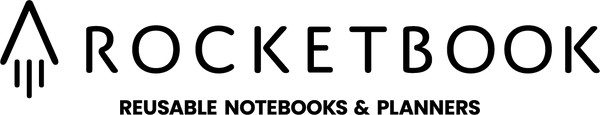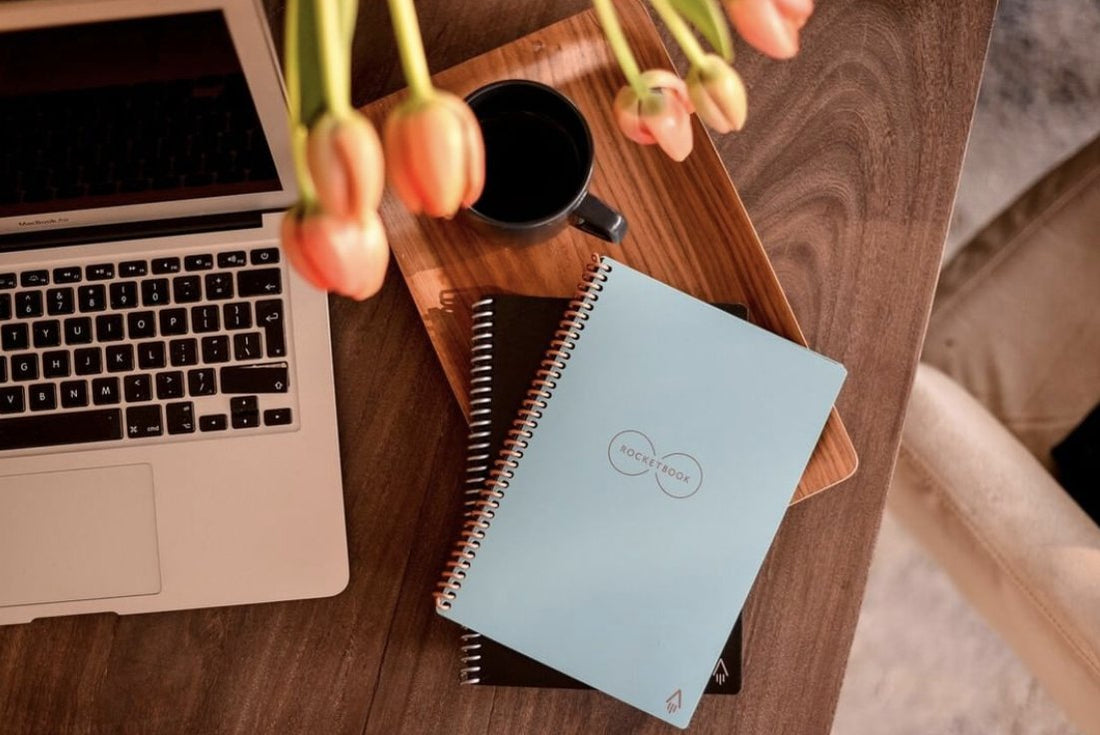
How to Stay Connected with Remote Workers
Share
Posted by Beth Cubbage on October 23, 2018
According to the 2015 US Census, 4.5% of American employees work from home - and the number is on the rise. With excellent internet access and increasingly useful collaborative technology, remote workers can be productive and valuable members of any team. Here are some tips on how to stay connected while working remotely.
Embrace the Remote Mindset
If you have a mixed team, with some employees in the office and some remote, you have to be careful to include all team members in relevant discussions. If you run into someone in the hallway and need to catch up about a project issue, loop in remote employees who need to be involved via phone or video. It takes some discipline to make sure that remote employees are included in informal chats, but leaders need to emphasize inclusion when a team that has remote members.
Find the Right Collaboration Tools
There are so many great collaboration tools out there. First of all, decide on a chat app that everyone will use. My team has tried a few different things. Skype for Business is a common enterprise option and offers chat and video features. Slack is popular as well. Everyone should be available on whatever app you choose. Deciding on a system to manage tasks is also important, especially if you’re working in an Agile environment. We’ve used both Microsoft Teams and Trello for collaborative task management and they work well!
Share Physical Writing
There’s nothing more frustrating for a remote employee than not being able to see written notes. Use your Rocketbook to share notes and diagrams, try the whiteboard feature in Microsoft OneNote or simply text a whiteboard picture. This will help your remote team members stay in the loop when someone is physically writing.
Test Audio Equipment
If you’re having a meeting in a conference room, with remote people dialing in, make sure to test the audio equipment beforehand. Many conference rooms have terrible audio, which means it’s very hard for people on the phone to follow the conversation. Don’t do that to your team members! If the conference room doesn’t have good speakers and microphones, take the call from your desks.
Incorporate Video
If you have the equipment, video chat can be a great way to connect with remote colleagues, especially when you’re meeting one on one. Just open up your laptop and do a video chat via Skype, Slack or Google Hangouts. This is usually best for smaller meetings. If you try to do it with a large group, it’s not as useful.
Meet Up When You Can
It’s great to have a team meeting once or twice a year, but that’s not always possible with shrinking travel budgets. Instead, get creative! Meet up with your remote team members at client sites or industry conferences. If you’re in their hometown for work or personal travel, connect with your remote colleagues for a meal or coffee. Make an effort to see your remote team members in person whenever you can.
Watch Your Writing
When you have remote team members, you’re typically communicating more via the written word (chat, email and text). Since you’re doing more writing and less speaking, it’s critically important that you’re aware of your tone when you write. It’s much easier to take something the wrong way when it’s written down, since you can’t hear the tone of voice or read the body language. Because of that, you need to extra careful about your writing when communicating with remote team members.
Ode to Remote Teams
When you adopt a remote mindset and find the right tools, a distributed team can communicate just as well as if they were all sitting in the same office. Remote teams can be as productive as office-based groups, and there are lots of benefits to a distributed workforce!
Beth Cubbage is a consulting manager at a software company and mom to two girls. Beth has a PhD in Economics, which she uses to design various incentive programs for her kids’ bedtime (still working on that). When she isn’t wrangling work projects or family activities, Beth writes about career, productivity, and parenting at ParentLightly.com. In her (very) spare time, Beth enjoys mountain biking, martial arts, and obstacle races. Beth's Rocketbook Everlast helps keep her sane.