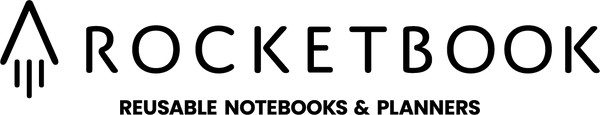How to Make a Reusable Calendar in Your Rocketbook
Share
Posted by Nicole Cohen on August 22, 2018.
Did you know that you can make your own calendar in your Rocketbook Everlast? All you need is a ruler, a permanent marker, and the desire to make your life more organized than ever.
In this video, a letter-sized Everlast notebook (8.5’’ x 11”) is used because it gives the most space to work with. However, you could always make a smaller version in the Executive size (6”x8.8”). The best part about making a calendar with a permanent marker in your Everlast is that you can use it again and again. Once you’re finished with the month, you can erase your notebook with a damp microfiber cloth, leaving the outline of the calendar to be used again with the next month!
Check out the video below to see how to create your own calendar in a Rocketbook Everlast notebook using just a few materials. Good luck this school year and have a great semester!
Nicole is an undergraduate student at Tufts University where she is studying English and Film. She is passionate about all things writing, journaling, and design. In her spare time, Nicole enjoys reading, going to flea markets, and going to the movie theatre. Her favorite product from the Rocketbook line is the Everlast Mini, which she uses to write down her to-do lists for the day!