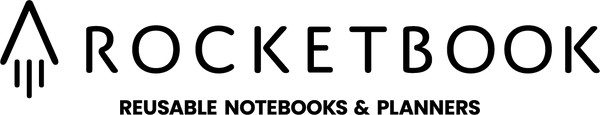News
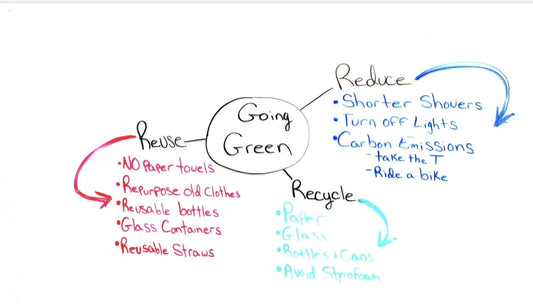
3 Tips for a Successful Brainstorm
Everyone brainstorms differently. After all, it is called a brainSTORM - and storms by nature are different. Here at Rocketbook, we brainstorm constantly and are always putting our astronaut helmets...
3 Tips for a Successful Brainstorm
Everyone brainstorms differently. After all, it is called a brainSTORM - and storms by nature are different. Here at Rocketbook, we brainstorm constantly and are always putting our astronaut helmets...

3 Mini Notebook Hacks
At some point in your life, you’ve probably owned a mini notepad-one of those small, spiral notebooks made for quick little notes. But you most likely have never used it...
3 Mini Notebook Hacks
At some point in your life, you’ve probably owned a mini notepad-one of those small, spiral notebooks made for quick little notes. But you most likely have never used it...
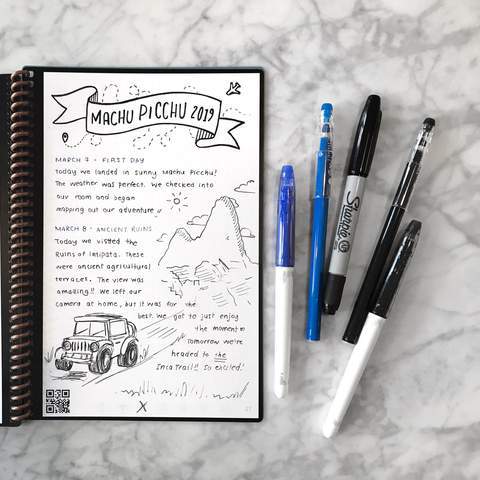
4 Steps to Easy Travel Logging
If you’ve ever had to plan a vacation, you know it’s seldom an easy process. Handling the logistics, budgeting, and tons of activities for a getaway can get overwhelming. Follow...
4 Steps to Easy Travel Logging
If you’ve ever had to plan a vacation, you know it’s seldom an easy process. Handling the logistics, budgeting, and tons of activities for a getaway can get overwhelming. Follow...

5 Shark Tank Rejects that Found Success
We love innovation, forward-thinking, and creativity - after all, that is where we got our start! In honor of visionary entrepreneurship, we went back in the Shark Tank archives and...
5 Shark Tank Rejects that Found Success
We love innovation, forward-thinking, and creativity - after all, that is where we got our start! In honor of visionary entrepreneurship, we went back in the Shark Tank archives and...

3 Tips for Utilizing Trello in the Rocketbook App
A new Rocketbook app destination has landed and it’s out of this world. We’re now integrating with Trello! So what is it, and how can you use it with your...
3 Tips for Utilizing Trello in the Rocketbook App
A new Rocketbook app destination has landed and it’s out of this world. We’re now integrating with Trello! So what is it, and how can you use it with your...

Quiz: Which Rocketbook Notebook Is Right for You?
Fascinated by our notebooks, but unsure about which one to purchase? By answering just a few questions, we'll match your personality type to one of our bestselling, digital-friendly notebooks! Take...
Quiz: Which Rocketbook Notebook Is Right for You?
Fascinated by our notebooks, but unsure about which one to purchase? By answering just a few questions, we'll match your personality type to one of our bestselling, digital-friendly notebooks! Take...