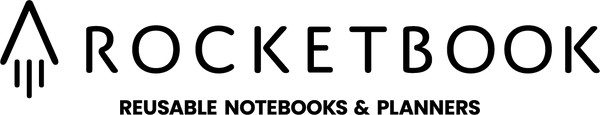How to Spring Clean Your Rocketbook Notebook and App
Share
Spring is here! It’s time to clean your house, your car and your Rocketbook. Do some spring cleaning of your notebook, notes and app to make sure that you’re making the most of your Rocketbook experience. Follow the suggestions below to get the most out of your Spring cleaning.

Give Your Notebook a Thorough Cleaning
Upload any notes you want to keep, and then clean every page in your Rocketbook. The Everlast can be wiped down with water. Clean the pages of the Rocketbook Wave by putting the whole notebook in the microwave. Wipe down the outside of your notebook as well. Sometimes the cover gets dusty from being carried around in a bag.
You can also take this time to think about any permanent pages that you keep in the notebook for goal setting or tracking. Are you still using them, or should they also get erased?
Organize Notes
Although the Rocketbook app makes it easy to upload notes, that doesn’t mean you should keep everything. Spring clean your electronic notes! Make sure that all uploaded notes have been filed correctly. Delete any uploads you no longer need. Check the titles of your notes to make sure they’re correct. When you tidy up your note spaces, it will be much easier for you to find what you actually need!
Update Your App Destinations
Back when you had just pulled your Rocketbook out of its nifty packaging, you assigned destinations in your Rocketbook app. Go through them now to see if you want to change anything.
Which destinations work well for you? Are there any destinations that are rarely used and should be replaced? Rocketbook has introduced a new integration with Trello - maybe it’s time to add that as a destination!
You can also use this opportunity to check the settings for each destination. Make sure you’re still happy with the file type choice (pdf or jpg). Decide whether you want to bundle multiple pages.
Refresh your Pens
Nothing feels better than a fresh set of Pilot Frixion pens. During spring cleaning, go through all of your pens. Either throw out any that have run out of ink or replace the ink cartridge. Buy ink refills and new pens, as appropriate. If you’re not already using colored pens, they can be a fun addition to your notebook. Don’t forget to buy a Pen Station if you don’t already have one. That way, you’ll actually be able to keep track of your fresh pens!
Wash the Microfiber Cloth
When you use your Rocketbook frequently, the microfiber cloth can get inky. Spring cleaning is the perfect time to wash the cloth. Be sure to wash the Rocketbook cloth only with other microfiber. After a quick spin cycle, it will be good as new and ready to clean your pages!
Try New Features
If you haven’t enabled Smart Titles, Smart Search or Email Transcription this is a great time to try those features! With Smart Titles, you can automatically name your upload by writing the title between double hashtags. This is a huge time saver.
Smart Search allows you to search your scans in the Rocketbook app. You’ll never misplace a note again with this feature! Email transcription is equally useful. When you select an email address as a destination, the Rocketbook app will automatically transcribe your handwritten notes into the body of the email.
To turn on any of these fantastic new features, open the Rocketbook app and go to Settings, then Handwriting Recognition (OCR). In the settings, you can also change your file naming template and the email subject template.
Make New Templates
Is it time to use your notebook for something new? Rocketbook can be used for time blocking, fitness logging, habit tracking and even writing a gratitude journal! Whatever your goals are for the year, it’s not too late to start. Make a template in your Rocketbook to keep yourself on track!
About the Author: Beth Cubbage is a consulting manager at a software company and mom to two girls. Beth has a PhD in Economics, which she uses to design various incentive programs for her kids’ bedtime (still working on that). When she isn’t wrangling work projects or family activities, Beth writes about career, productivity and parenting at ParentLightly.com. In her (very) spare time, Beth enjoys mountain biking, martial arts and obstacle races. Beth's Rocketbook Everlast helps keep her sane.