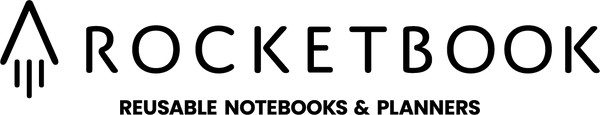The Rocketbook App Can Make Animated GIFs!
Share
You can now turn your drawings into animated GIFs using Rocketbook!
What is an animated GIF? According to Techopedia, an animated GIF is “an image encoded in graphics interchange format (GIF), which contains a number of images or frames in a single file and is described by its own graphic control extension.” Basically, it’s a collection of images that loop in order to convey animation.
Animated GIFs are a new fun feature that will make your handmade sketches come to life. It’s currently only available on iOS for Messages (texting) and Google Drive, but we’ll be adding that functionality to Android and more cloud services.

So how do you send these animations?
Sending animated GIFs to Google Drive is pretty straightforward, so we’ll share a little bit more about how to send animated GIFs in text messages via iOS Messages.
Setting up the Destination:
1. In Destinations, select an icon, select Change Destination, and then select Messages.

2. Select contact(s) you’d like to associate with the icon and then tap Save.

3. Under Animation Settings, turn On “Animated GIFs.”

Sending:
1. On your Rocketbook pages, mark the icon that you’d like to group together for an animated GIF. Please note that to in order to have an animation, you’ll need more than 1 scanned page. Otherwise, it’ll just be a single image.

Give it a shot and send some sketches to your friends. It’s actually quite fun! Please note that normal SMS fees may apply.
Keep in mind that animated GIF functionality works with iOS and iMessage only. We're working on getting it working with Android and other services next.